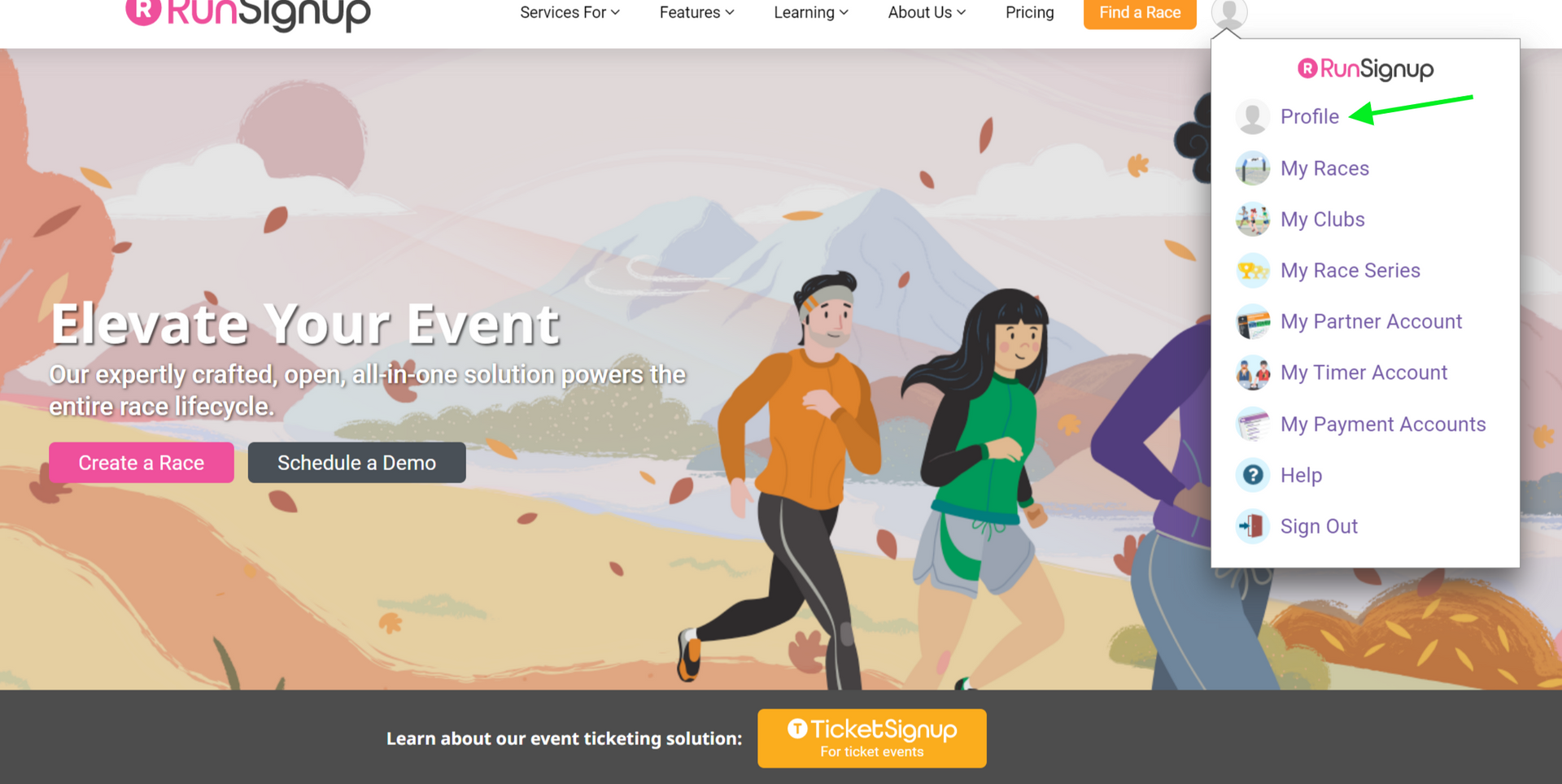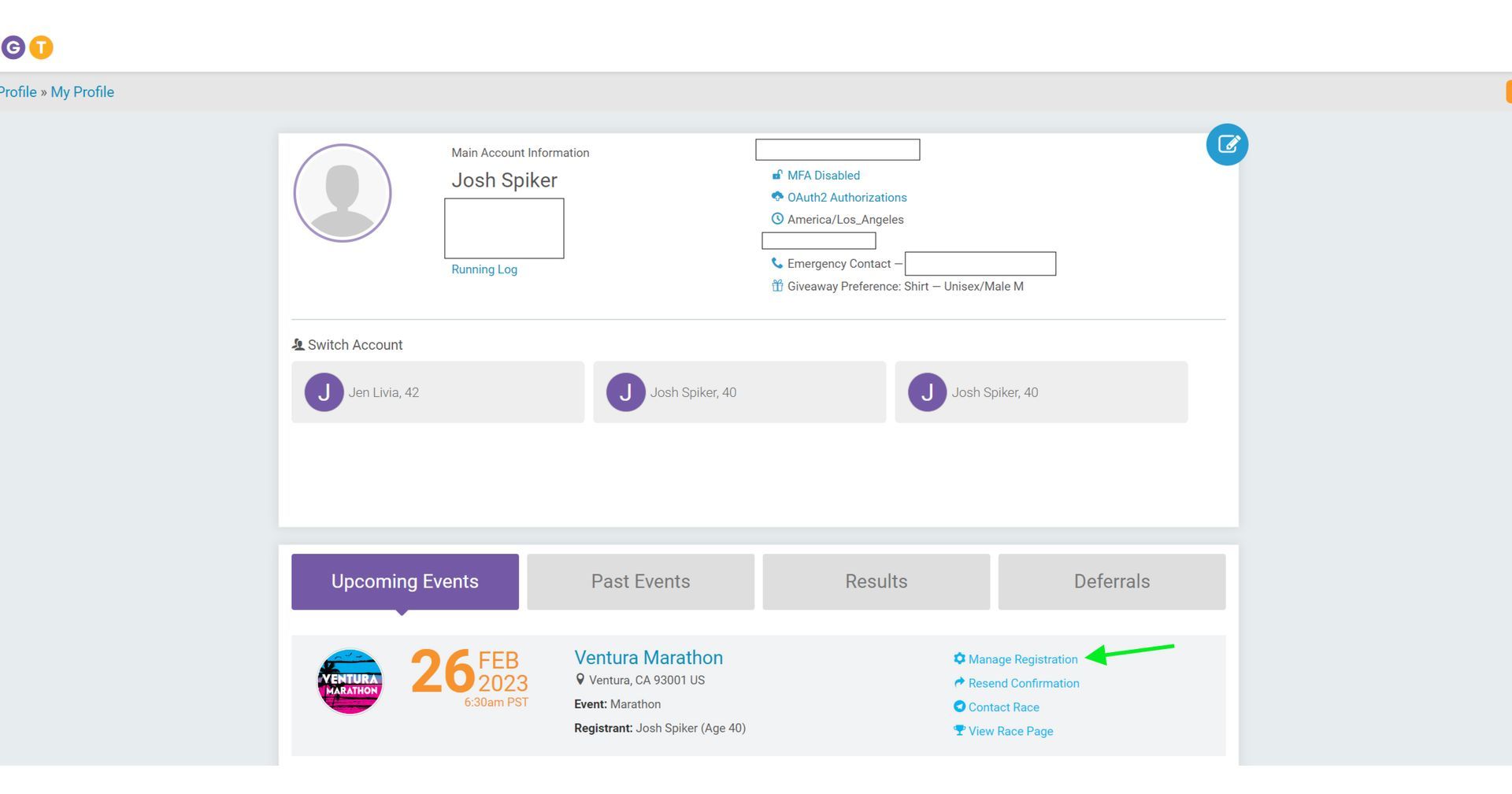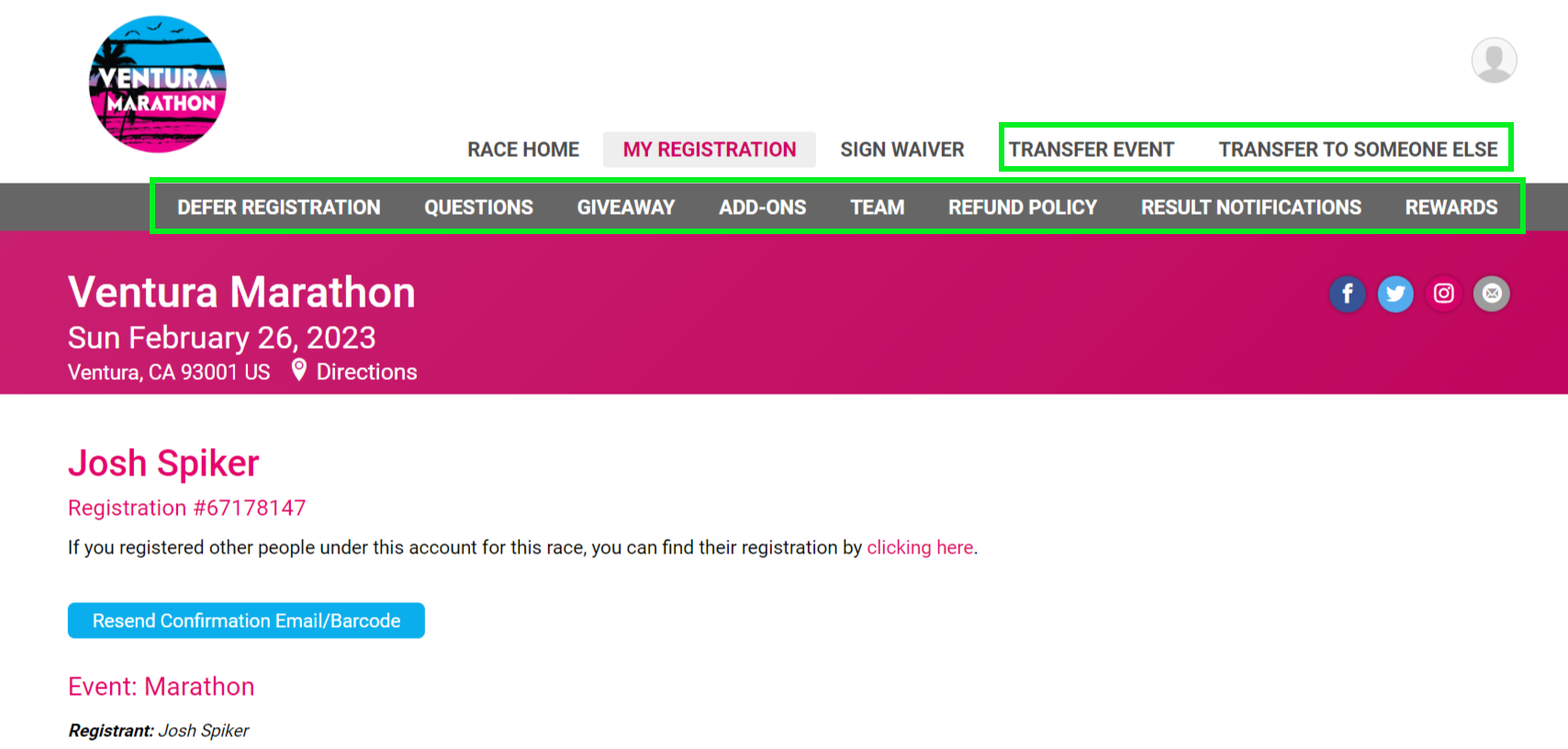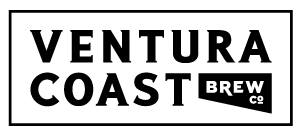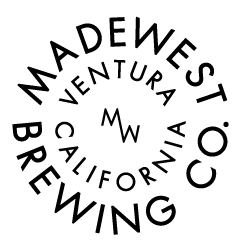UPDATE YOUR INFORMATION
If you need to update your information, the below will show you how to do so. This may include the following:
- Adding On Race Day Pick Up option
- Updating your shirt size
- Updating your emergency contact info (under Questions)
- Updating your personal info
- Updating your shuttle time or if getting dropped off
- Deferring your registration
- Transferring your entry to a new runner
- Updating Add Ons
How to Update Your Info
- Login to your RunSignUp.com account
- Click on Profile (after you click on the small logo in upper right)
- Scroll down to the Ventura Marathon and click on the Manage Registration link.
- At the top you will see all of your options.